
Sketchup plugin It is one of the most important and powerful tools for digital designers and architects in the 3D design and modeling process. Sketchup is used as a famous software and main tool in creating 3D models and building design. However, to improve and optimize the rendering process and produce high-quality images, Sketchup models, add-ons or plugins are created and used .
plugins Sketchup rendering They offer more capabilities to the users of this software. These plugins usually use advanced technologies and algorithms to display the rendered images in terms of reality and quality. The advantages of using Sketchup rendering plugins can be mentioned to increase the speed and efficiency in the rendering process, improve lighting and materials, allow more detailed settings to create high quality images and add details and realistic effects to the images .
In addition, the Sketchup plugin allows designers to get the best results from their 3D models and create high-quality and realistic images, which helps to improve the design process and improve the quality of architectural and design projects significantly .
Table of contents :
- Use of the SketchUp rendering plugin: to improve the design work more realistically
- Introducing the most famous and powerful SketchUp plugins
- Introducing some popular Sketchup plugins
- Render in sketchup plugin
- Raylectron for SketchUp rendering
- Sketchup plugin for professionals
- final word
Use of the SketchUp rendering plugin: to improve the design work more realistically
Sketchup rendering plugins are additional features and tools that allow Sketchup users to create high-quality, realistic renderings of their 3D models. These plugins help designers and digital architects to get the best results from their designs and display them realistically .
In general, SketchUp rendering plugins are a vital tool in the process of designing and displaying 3D designs for architects, interior designers, and 3D artists. They help to improve the quality and reality of rendering images and improve the communication process in the architecture and design industry .
Introducing the most famous and powerful SketchUp plugins
SketchUp software uses various plugins to increase rendering capabilities. Below are some of the most popular rendering plugins for SketchUp :
Viri for Sketchup
V-Ray for SketchUp is one of the most powerful rendering tools for SketchUp, which allows architects, interior designers and 3D artists to create high-quality images and videos of their 3D models . V-Ray for SketchUp provides powerful tools and features such as advanced materials, lighting, and accurate rendering settings to improve the reality and realism of images .
V-Ray rendering technology that allows users to create images with more realistic exposure and shading. With V-Ray for SketchUp , you can create quality images like real architectural and interior design photos and quickly become a vital tool for your graphic and architectural projects .

Twilight Render
Twilight Render is one of the powerful plugins for SketchUp software , which is designed for rendering and creating high quality images of 3D models. This plugin offers powerful tools and features that allow designers and architects to display their designs in a realistic and attractive way. One of the highlights of this plugin is its ease of use. The simpler user interface of Twilight Render allows users to work with it easily, even people who are new to the world of rendering .
Twilight Render supports extensive settings for lighting, materials, camera, and other settings, allowing users to fine-tune their rendering results to meet their needs. Also, Twilight Render supports advanced materials that allow designers to add realistic and high-quality materials to their models .
Compared to other SketchUp rendering software and plugins, Twilight Render is known as a cheaper plugin that helps users with a limited budget easily enter the world of rendering and virtual reality. Overall, Twilight Render is an efficient and low-cost plugin for SketchUp that helps improve rendering and create quality images for 3D designers and architects .
Podium Walker
Podium Walker plugin is a powerful and attractive platform for creating more realistic experiences of 3D models in the environment of sequences and animations in SketchUp models . This plugin allows users to display their models in the most interactive and beautiful way possible. Using Podium Walker , you can make your models more realistic and use them in architectural projects, interior design and even product models .
One of the prominent features of this plugin is its simplicity and ease of use. By choosing your model and desired settings, you can quickly create a high-quality animation and share it with others. Podium Walker also supports a functional poster called Podium Panoramas , which allows you to create high-quality panoramic images of your sequences and interact with them .
Due to the superior rendering and animation capabilities that Podium Walker offers, this plugin is a vital tool for modelers, interior designers, and architects who seek to create more realistic and engaging experiences from their 3D models .
Introducing some popular Sketchup plugins
SU Podium V2

SU Podium V2 is a powerful plugin for SketchUp software that allows users to render and produce high-quality images of their 3D models. This plugin was created by Codelog and allows designers, architects and 3D artists to easily create realistic and beautiful images and videos of their projects .
SU Podium V2 has a simple and independent user interface that is very easy to use and does not require complex skills. This plugin has a set of default materials and settings that help users create high quality and realistic images .
One of the outstanding features of SU Podium V2 is advanced lighting and precise lighting settings. This plugin allows users to add and adjust different lights to optimize exposure in images .
With SU Podium V2 , you can create high-quality images of your projects and use them as part of project documentation or share them with employers and colleagues. This plugin is a useful tool for visual improvement of 3D and better presentation of design ideas .
Thea Render
Thea Render is one of the best plugins for SketchUp and other 3D modeling programs used for 3D rendering and creating high quality images. With its advanced features and technologies, this plugin allows users to create high-quality and realistic images and videos from their 3D models .
One of the outstanding features of Thea Render is its powerful rendering engine that allows users to easily add detailed architectural details, lighting, materials and realistic effects to their images. Also, this plugin uses Path Tracing technology that creates images with accurate and realistic colors and shadows .
The aforementioned rendering plugin also supports advanced materials, circular lighting (IES Lighting) , and camera types, allowing designers to easily apply the settings they need. It also has various plugins that interact with a large number of 3D modeling programs such as Rhino and Cinema 4D .
All in all, Thea Render allows 3D designers and artists to easily create high-quality images and videos and display their designs in a beautiful and attractive way. This plugin improves the quality and level of reality of rendered images and is known as a powerful tool in the world of 3D modeling and architecture .
Shaderlight

Shaderlight, also in our top list, is a reliable and well-known plugin for the popular SketchUp software, which allows users to quickly and easily render high-quality images of their 3D models. This plugin was developed by ArtVPS company and uses Photon Mapping rendering technology :
- Ease of use : Shaderlight has a simple and independent user system that is very easy to work with for SketchUp users. This plugin allows users to customize various settings for rendering .
- Variety of materials : Shaderlight supports a variety of materials and textures. You can add realistic materials such as wood, glass, metal, etc. to your 3D and change their settings easily .
- Lighting: ShaderLight provides advanced tools for controlling lighting and precise shading in images. You can add different lights, adjust their color and intensity to make the images more realistic .
- Animation support: In addition to static images, Shaderlight also has the ability to create 3D animations. This feature allows you to create animated images of your projects .
- Support for different formats : Shaderlight supports different output formats such as JPEG , PNG , TIFF , etc., which allows you to share images with others or use in project documentation .
Render in sketchup plugin
Renderin plugin is a powerful plugin for SketchUp 3D modeling software that allows users to create high-quality images and more realistic experiences from their 3D models. This plugin was developed by SUPodium and is used by architectural designers, interior designers and 3D artists to improve the rendering process and create beautiful and realistic images .
With Renderin plugin , you can turn your models into amazing images and show them to your employers and colleagues. This plugin is a popular plugin in the community of SketchUp users that helps to improve the quality and rendering time .
Highlights of the Renderin plugin:
The prominent features of the Renderin plugin are as follows :
- Efficient user interface : Renderin has a straightforward and efficient user interface that allows users to choose rendering settings and parameters. It has a simple and user-friendly interface that allows users to easily manage lighting settings, materials and other rendering parameters .
- Excellent rendering : Renderin has the ability to produce high quality images. This plugin uses advanced rendering technologies such as trasmetrics, advanced lighting settings and material management to create beautiful and realistic images .
- Support for trackmetric technology: This plugin supports the rendering engine based on trackmetric technology (Tray Trace) , which helps to improve the tracking of light and shadows and produce high-resolution images .
- Adjustable parameters : Renderin allows users to fine-tune rendering parameters, including lighting settings, rendering quality, deepfield settings,
Raylectron for SketchUp rendering

Raylectron is a rendering plugin for the aforementioned software that allows users to create realistic and high-quality images and videos of their 3D models. This plugin was developed by SoftByte Labs and uses advanced rendering technologies .
Raylectron’s outstanding features include a simple and user-friendly UI , support for a variety of materials and accurate lighting, advanced settings for more accurate rendering, and the ability to create animated 3D animations. This plugin also supports various output formats that allow users to share images with others or use them in project documentation .
Raylectron is known as a useful plugin for increasing the realism and visuality of 3D renderings in SketchUp , helping 3D designers, architects and artists to create high-quality images of their projects and present them to their employers and colleagues .
Read more : The best architectural modeling styles that every expert should learn !
Sketchup plugin for professionals
Maxwell for SketchUp
Maxwell Render is known as a powerful rendering engine with features such as light management, accurate physical materials, and the ability to adjust rendering parameters accurately. This plugin uses spectral pattern tracking technology . Maxwell for SketchUp allows users to quickly and easily create stunning images of their 3D models and present them to others. This plugin provides a great experience as a powerful tool in creating high-quality video images and 3D images .
The Maxwell for SketchUp plugin is a powerful tool for engineers, architects, and 3D artists working with SketchUp software . This plugin allows users to render their 3D models with extremely high quality and create realistic images of them .
LumenRT
In the continuation of the introduction letter of the most famous Sketchup plugin for rendering, we go to another best-selling and widely downloaded option. In fact, Lumen RT is a powerful software based on virtual reality (VR) and augmented reality (AR) developed by Bentley Systems . This software allows engineers, architects, designers and anyone who works in the field of 3D design and modeling to quickly transform their 3D models into live virtual reality and augmented reality environments without the need for great expertise in programming .
One of the outstanding features of LumenRT is the ability to simulate light and color in 3D models, which allows users to create virtual reality environments with a reality very close to the real world. Also, this software provides the ability to interact with models and create augmented reality experiences .
LumenRT is used as a powerful tool in visualizing and presenting construction projects, natural landscapes and urban spaces, allowing users to quickly visualize their ideas and designs in a vivid and surprising way and share them with their employers and colleagues. This software helps to improve the decision-making process and improve the quality of architectural and engineering projects by creating interactive experiences and virtual realities .
LightUp for SketchUp
LightUp for SketchUp is a very efficient plugin for 3D modeling software in the well-known and reference Sketchup software. This plugin gives users the power to visualize and create virtual reality and augmented reality experiences .
With it, you can display your models with more realistic lighting and colors, use dynamic animations for models, and create attractive virtual reality visualizations. These capabilities help architects and designers to present their designs in a unique and interactive way to their audience and employers. Also, LightUp provides ease of use for SketchUp users and allows them to quickly achieve their desired results. Overall, this plugin is a powerful and attractive tool to improve the modeling and visualization experience in architecture and 3D design .
IRender nXt
IRender nXt is a rendering plugin for SketchUp software that allows users to create high-quality images and videos of their 3D models. This plugin was developed by Render Plus Systems and uses advanced rendering technologies .
IRender nXt has many features that make it a powerful tool for 3D designers and architects. The prominent features of this plugin include an optimized and user-friendly interface, support for materials and detailed lighting settings, and the ability to create high-quality images and animations in the shortest possible time .
In addition to all these advantages, IRender nXt has advanced tools for controlling lighting, camera settings, depth of field (Depth of Field) and creating realistic shadows. This plugin also supports various output formats, including JPEG , PNG , TIFF , etc., which allows users to easily share the rendered images or use them in their project documentation .
IRender nXt is recognized as a useful and efficient plugin for increasing the realism and visuality of 3D in SketchUp , allowing designers to create high-quality images of their projects and present them to their employers and colleagues. With its high speed and performance, accurate rendering settings and advanced features, this plugin is the right choice for a professional rendering experience in SketchUp .
Indigo Renderer
If you intend to create high-quality Sketchup renderings, this plugin is also a good option . Indigo Renderer is one of the advanced 3D rendering and imaging software that is used to create high quality and realistic images in 3D models and scenes. This popular plugin is used in the architecture, interior design and gaming industry, especially for creating hyper-real images and animations .
One of the outstanding features of Indigo Renderer is the ability to combine architecture with very realistic lighting. This software uses physics-based rendering methods that allow users to get realistic and beautiful results. Also, this plugin has the ability to simulate different materials such as glass, metal, wood and plastic .
Indigo Renderer also supports various plugins such as SketchUp , 3ds Max and Cinema 4D , which allows users to model more flexibly in their favorite environments and then create very high quality images and animations using Indigo Renderer . do _
Indigo Renderer is a powerful tool for 3D artists and designers who are looking to create quality and realistic images in their projects. This software can help to improve the process of creating and visualizing models by providing real and attractive images and animations .
Bloom Unit
At the end of the list of rendering tools in SketchUp software, we go to a newer name that has been able to attract attention in the last two to three years. Like all of the above, Bloom Unit is a plugin for SketchUp software that allows users to create high-quality images and videos of their 3D models. One of the main attractions of this plugin is the possibility of rendering in virtual reality (VR) and augmented reality (AR) . In this way, users can experience their 3D models in virtual reality environments or display them in augmented reality .
Bloom Unit also offers a selection of high-quality materials and textures that allow users to decorate their models with more realistic detail. This plugin can be used to create static images as well as 3D animations .
Due to the focus on virtual reality and augmented reality, Bloom Unit is recognized as a useful tool for presenting and interactive experience of 3D models in SketchUp . Using advanced technologies, this plugin creates realistic quality images and videos and allows users to have a better experience of their projects .
final word
SketchUp 3D modeling software is very important. This process allows users to convert their models into high-quality images and use them to present to employers, share in projects, and even advertise. In this process, the weak and strong points of the models are clearly visible, and by using the rendering tools, lighting, shadow, color, and reality effects can be added to the models .
How to make grass material in SketchUp

In this article, you with How to make grass material in SketchUp with help Skatter plugin you get to know Skatter is a powerful new tool for SketchUp software that makes filling different surfaces with created models a very easy task. With the help of this plugin, you can render a huge amount of vegetation, quickly fill urban spaces and create parametric sets. But in general, this feature can be very useful when modeling 3D plants such as grass, trees and bushes .
In order to use the skatter plugin , you only need a surface and components to create scatter on that surface. In this process, you must first select your surface as the host and then select Grass Assortments as the component to be scattered on the host surface. Finally, make renderings from the output of your work. Next, to Step-by-step tutorial on how to make grass material in SketchUp we pay

Table of Contents
- Introducing the skatter plugin in Sketchup
- Making grass material in SketchUp
- Create a grassy surface
- Necessary settings to have a great output
- Using Thea for rendering
- Adding variety to the Skatter plugin
- Add weeds with Skatter in SketchUp
- Land modeling
- Using Skatter in SketchUp on the ground
- final word
Introducing the Skatter plugin in SketchUp
Modeling components like grass has always been a big challenge for designers. Especially in the rendering stage of the created model! In the past, there have been attempts to create plugins to solve this problem. These plugins have partially solved this design challenge; But they also have limitations. As a result, in many cases, designers had to rely on other programs such as Photoshop. But with the development of the Skatter plugin for Sketchup software, this problem and challenge in the process of modeling grass material in Sketchup has been well resolved .
Read more : 7 important points about BIM in architecture, a look at the importance of BIM
Making grass material in SketchUp
In the first step, to create the grass material in SketchUp, as shown in the image below, you must create a Plane as the main component of the grass. As you know, to make the appearance of the grass more natural and realistic, you have to bend the parts of the grass at different angles or twist it more; Therefore, at this stage of modeling, you should use the Fredo scale tool .

In the next part, you need a tool to produce grass textures and materials in SketchUp; So ThruPaint Fredo is the tool you need at this stage. With the help of this tool, you can create grass texture with green color and transfer it to the created model. You can then change the position of the texture on the grass to have different shades of green in your model. This way, you only have one material when taking your renders, which is a huge advantage when working with complex scenes .

Continuing the modeling process, you can also create flowers in exactly the same way as mentioned .

Create a grassy surface in SketchUp
Now it’s time to create bunches of grass on a surface. This step of modeling is where you go Skatter plugin you need As mentioned earlier, you must first create a surface as a host. You then select the grass components you made earlier to scatter over the desired surface. In most cases, using the Uniform option as a distribution method can be a more suitable solution .
For example, using the Random and Collision options on larger levels has a downside. Because with the increase in the number of objects, it can become very slow and delay the modeling process. If you use the Uniform option and reduce the X and Y spacing as well as change the Jitter settings to your liking, the Skatter plugin will definitely give you a great high-speed output. The Skatter plugin offers you endless possibilities to control this process. These simple changes bring a very good result .

Necessary settings to have a great output
As you can see in the picture, under the Area tab , in the Boundary Check section, the Distance value is set to 10. You should also activate the Rotation and Scale options. This will help you to have more variety in creating dispersion .

Using Thea for rendering
Skatter also has the ability to integrate with various plugins such as V-ray to create renderings and outputs. But as you can see in the image below, Thea Render was used to implement the Skatter settings. At this stage, you must click on ReGenerate to apply the desired settings. Then prepare a Test render with Thea .
Thea also has the ability to render directly in SketchUp itself. So you can use the Interactive Presto Thea rendering engine , because it works very fast and uses the GPU to render in just a few seconds .

Add variety to the Skatter plugin
To add more variety to the created grass and make it more realistic, you can also add individual grasses. But you need to reduce the amount of random scattering significantly. To create a new Skatter , click on the toolbar icon and select the host surface and the created grass .
It is also very important to activate the Rotation and Scale options at this stage. Because it helps to make the created grass look more realistic. Additionally, giving the Random seed field a specific value means that you can get a different distribution than the first Skatter generated. All these factors ultimately end up with a more professional output .

Make another test render with Thea’s help. As you can see, these new scatters are very visible. But there is still one more step left; What all grasses have is the creation of weeds !

Add weeds with Skatter in SketchUp
to create a third Skatter again and add some flowers or dandelions to the file to help the created grass look more realistic. Changing the way of distribution and scattering and activating the Rotation and Scale options should also be done as in the previous steps. You should also make sure that the desired scale fits the lawn .

Once again, create a final test render in Thea . Finally, the output of your work is a diverse lawn with 3 types of grass and some weeds .

Land modeling
Earth modeling in Sketchup software with the help The Artisan plugin , another popular plugin, does . Artisan offers some great extra features that without it would be difficult to do when you want things to go smoothly, especially if you want to control the distribution of scatter in your model. You can start with a simple page first. Then use the Artisan Sculpt Tool to shape the ground .
Once you’re happy with your final design, you can now use Fredo’s ThruPaint tool to transfer texture and terrain over it. Then use the Paint Brush Tool . This tool allows you to create a new texture by clicking and dragging on top of an existing texture .
prepare the terrain for using the Skatter plugin using the Artisan’s Select Brush . You can also select and group specific areas by clicking and dragging the Brush .

Using Skatter in SketchUp on the ground
Now comes the fun part, using Skatter in a larger area !
Since the ground created is a sloping ground, you need to make the grass follow the surface of the ground and reach it. To do this, use the Scale falloff tool in the Area section to move the models to the paths. On the border created in the image below, six layers are used: one for each row of grass, one for each row of flowers, and one for rocks. Also, some stones are scattered manually on the ground. All the steps mentioned in the previous sections are repeated here .

The following image shows the first rendering test of this range :

Finally, placing some trees and a small lake doubles the beauty of the work .

final word
Whenever you want to create a grass material in SketchUp, where better than Sketchup software and powerful Skatter plugin in Sketchup There is none to begin with. Of course, this plugin has wider applications and the things mentioned in this tutorial were only a small part of Skatter’s great features for Sketchup .







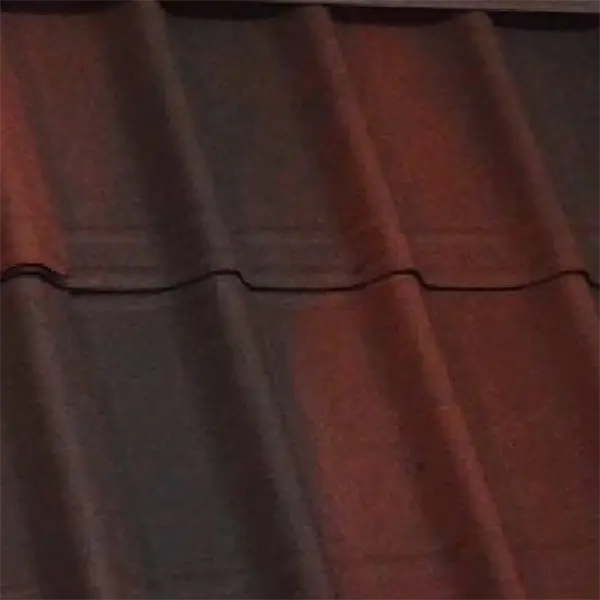






No comment