What is SAFE software and what is its use? | The best learning resources of Saif software
rose roofing: SAFE software is one of the best specialized civil engineering software in the field of foundation design and concrete slabs. This software is widely used in construction projects. The results of the SAFE software are considered as a basis for confirming the foundation design in the checklist of the building engineering system organization. Therefore, in this article, we introduce the user interface and the best learning resources of SAFE software. Then, we will fully examine the applications of this software. At the end, we review the differences between Safe and other software such as ETABS and SAP2000. Of course, you can learn how to work with the SAFE software easily and practically by using the videos of the SAFE software training series – introductory to advanced in the course.
Table of contents of this article
What is Safe software?
How is the user interface of SAFE software?
The best resources for learning SAFE software
Applications of SAFE software
What formats does Safe software support?
Comparison of Saif software with other civil engineering software
What is Safe software?
“CSI SAFE” software is one of the most widely used civil engineering software, which is used to model, analyze and design foundations and concrete slabs. The title SAFE stands for “Slab Analysis by the Finite Element Method”.
SAFE project-oriented training – analysis and design of foundations with SAFE
SAFE-oriented project training video – analysis and design of foundations with SAFE in Faradars
click
The powerful features and tools of SAFE software allow safe and simple design of building floor systems. Due to the use of this software of valid international and national standards, the results obtained from it have high reliability.
An example of the graphical output of the foundation analysis in the SAFE software
The main advantage of SAFE software is that it provides all the tools needed for modeling, analysis, design and reporting in one environment. The simplicity of working with this software and the validity of its results make Seif an unrivaled option for designing foundations, foundations and slabs.
What standards does Safe software support?
SAFE software supports valid standards such as American Concrete Institute (ACI), Australian (AS), British (BS), Canadian (CSA), European Union (Eurocode) and ISO (IS) standards. Of course, it is possible to design based on the standards of China, Hong Kong, Singapore and Mexico in this software. Some of the valid standards of Safe software are:
ACI
ACI 318-08
ACI 318-11
ACI 318-14
Eurocode
Eurocode 2-2004
IS
IS 456-2000
BS
BS 81110-97
AS
AS 3600-01
AS 3600-09
CSA
CSA A23.3-04
CSA A23.3-14
Minimum system requirements for SAFE software
Like all modeling, design and analysis software, installing and running SAFE software also requires appropriate hardware and software specifications. The minimum system specifications required to run Safe software are:
Operating System: All versions of Windows above Windows XP SP2
Central processor (CPU): Intel Pentium 4 processor or AMD Athlon 64 processor
The CPU must support SSE2.
The higher the model and the number of processing cores of the central processor, the higher the speed of the analysis.
RAM: 2 GB for Windows XP and 4 GB for higher versions of Windows
The higher the amount of RAM, the larger the dimensions of the analyzable model.
Graphics processor (GPU): allocation of 512 MB of RAM and DirectX 9 graphics card support
The GPU affects how the line thickness is displayed and the final output.
Disk Space: 6 GB available
This space is only required for software installation. The created models take up much more space.
How is the user interface of SAFE software?
Safe software uses a simple user interface. When modeling and working on a project, a file containing all model information is created. The user can solve some problems by making changes on this file. Nevertheless, a large part of modeling and applying changes to the model is done by the graphical interface of the SAFE software.
SAFE software training for designing reinforced concrete slabs and foundations
SAFE software training video for designing reinforced concrete slabs and foundations in Faradars
click
The image below shows the different parts of this user interface.
SAFE software user interface (click here to view the image in full size)
SAFE software user interface (click here to view the image in full size)
The main parts of the user interface of Safe software are:
Main window
Main title bar
Menu bar
toolbar
Model search
Display window
Display window title bar
status bar
Coordinates of the mouse pointer
The location of the single button
In the following, we introduce each of the above sections.
The main window of the SAFE software
“Main Window” is the area that contains all the parts of the software. This window provides the possibility of moving, resizing, collapsing and closing the software by common Windows operators. By right-clicking on the top bar of this window, options to apply changes will be displayed.
The main operators of the main window of CIF software
The main operators of the main window of CIF software
Main title bar
“Main Title Bar” (Main Title Bar), the top part of the main window of the software







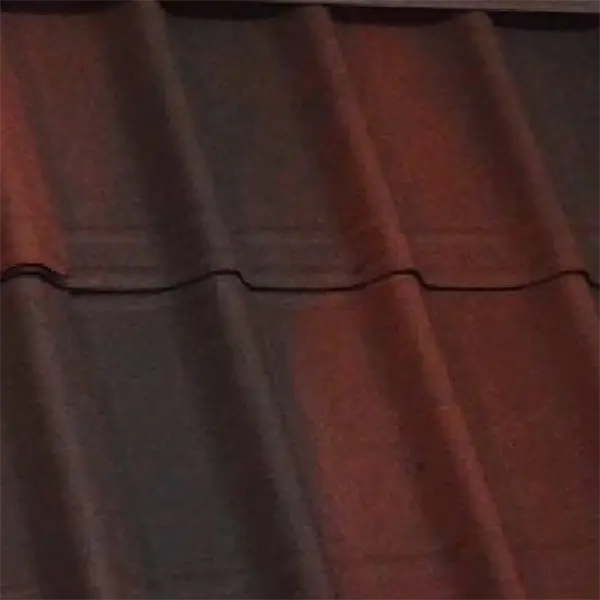






No comment